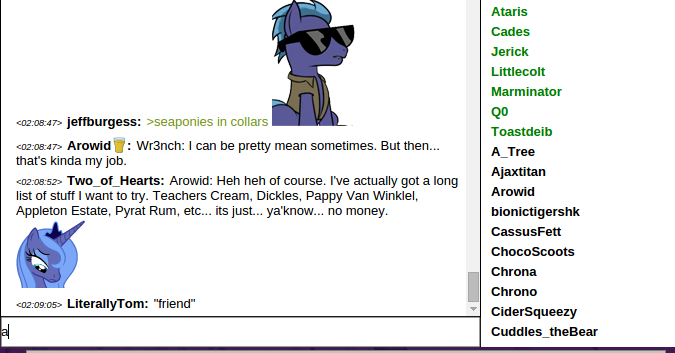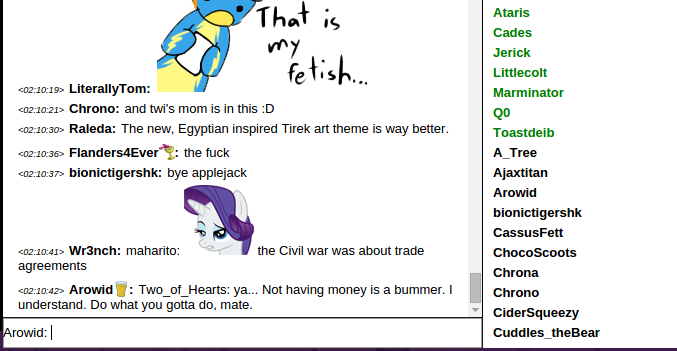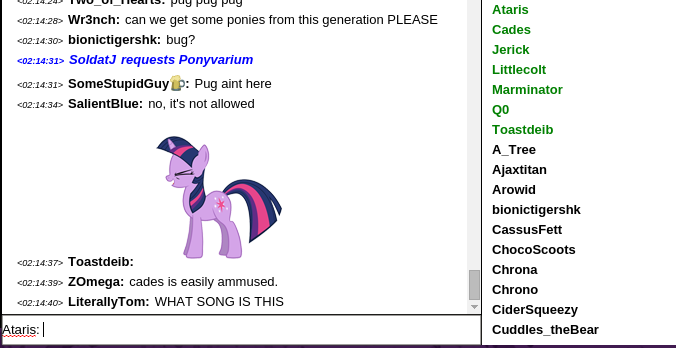Difference between revisions of "TabCompletion"
(initial tab-completion page - file uploading is failing for me, hence just the filenames for now, to be replaced by the actual files once I can get upload working) |
m (Protected "TabCompletion" ([Edit=Allow only autoconfirmed users] (indefinite) [Move=Allow only autoconfirmed users] (indefinite))) |
||
| (4 intermediate revisions by 2 users not shown) | |||
| Line 3: | Line 3: | ||
== Tab-completing usernames == | == Tab-completing usernames == | ||
| − | If you're at the start of a line (no text entered yet) then typing one or more characters and then hitting the | + | If you're at the start of a line (no text entered yet) then typing one or more characters and then hitting the Tab key will complete out to the username(s) that match. If there are no matching usernames, nothing will happen when hitting the tab key. If there is more than one matching username, then it will complete out to the username that most recently talked in chat, and hitting the Tab key more times will cycle through the other possible matches (Shift-Tab does not go backwards through the cycle, however) |
'''Example #1:''' | '''Example #1:''' | ||
| Line 9: | Line 9: | ||
If the only person that's logged in and has a name that starts with "to" (case doesn't matter) is Toastdeib, then if you type "to" at the start of a line | If the only person that's logged in and has a name that starts with "to" (case doesn't matter) is Toastdeib, then if you type "to" at the start of a line | ||
| − | + | [[File:Tabcompletion-before-tab.png]] | |
and then you hit the Tab key, it will expand out to "Toastdeib: " (without the quotes) | and then you hit the Tab key, it will expand out to "Toastdeib: " (without the quotes) | ||
| − | + | [[File:Tabcompletion-after-tab.png]] | |
| − | If there is existing text already in the line you're typing, then the expansion won't include the colon after the name | + | If there is existing text already in the line you're typing, then the expansion won't include the colon after the name. For instance, if you type "Hi there to" (without quotes) |
| − | + | [[File:Tabcompletion-withtext-before-tab.png]] | |
| − | and then hit the Tab key, it will complete to "Hi there Toastdeib" (without quotes) | + | and then hit the Tab key, it will complete to "Hi there Toastdeib " (without quotes) |
| − | + | [[File:Tabcompletion-withtext-after-tab.png]] | |
'''Example #2: ''' | '''Example #2: ''' | ||
| Line 27: | Line 27: | ||
If there are multiple logged-in usernames that start with the letter "a" and you type a<tab> at the start of a line | If there are multiple logged-in usernames that start with the letter "a" and you type a<tab> at the start of a line | ||
| − | + | [[File:Tabcompletion-multiplematches-before-tab.png]] | |
| − | and then hit the Tab key, it <span style="line-height: 1.6 | + | and then hit the Tab key, it <span style="line-height: 1.6">will tab-complete out to the one that most recently talked on chat, in this case "Arowid: " since Arowid had most recently spoken:</span> |
| − | + | [[File:Tabcompletion-multiplematches-after-tab.png]] | |
Continuing to hit Tab will cycle through the other usernames that start with "a" based on the order they most recently spoke in chat. For instance, hitting Tab a second time here will change the "Arowid: " to "Ataris: " since Ataris was the user that had talked on chat second-most-recently | Continuing to hit Tab will cycle through the other usernames that start with "a" based on the order they most recently spoke in chat. For instance, hitting Tab a second time here will change the "Arowid: " to "Ataris: " since Ataris was the user that had talked on chat second-most-recently | ||
| − | + | [[File:Tabcompletion-multiplematches-after-second-tab.png]] | |
== Tab-completing emotes == | == Tab-completing emotes == | ||
| Line 45: | Line 45: | ||
If you wanted to invoke the 'datplot' emote, you could type \\datp | If you wanted to invoke the 'datplot' emote, you could type \\datp | ||
| − | + | [[File:Tabcompletion-emote-before-tab.png]] | |
and hit the Tab key. | and hit the Tab key. | ||
| − | + | [[File:Tabcompletion-emote-after-tab.png]] | |
Since there are no other emotes whose names start with "datp", hitting Tab more times won't change it. The server will change the \\datplot to [](/datplot) for you and then the 'datplot' emote will be in the chat message after send it | Since there are no other emotes whose names start with "datp", hitting Tab more times won't change it. The server will change the \\datplot to [](/datplot) for you and then the 'datplot' emote will be in the chat message after send it | ||
| − | + | [[File:Tabcompletion-emote-after-tab-expanded.png]] | |
| + | |||
| + | [[Category:Site information|Site_information]] | ||
Latest revision as of 23:11, 2 November 2014
BerryTube's chat has the ability to tab-complete usernames in chat. If the Berrymotes plugin is enabled, you can also tab-complete emote names.
Tab-completing usernames
If you're at the start of a line (no text entered yet) then typing one or more characters and then hitting the Tab key will complete out to the username(s) that match. If there are no matching usernames, nothing will happen when hitting the tab key. If there is more than one matching username, then it will complete out to the username that most recently talked in chat, and hitting the Tab key more times will cycle through the other possible matches (Shift-Tab does not go backwards through the cycle, however)
Example #1:
If the only person that's logged in and has a name that starts with "to" (case doesn't matter) is Toastdeib, then if you type "to" at the start of a line
and then you hit the Tab key, it will expand out to "Toastdeib: " (without the quotes)
If there is existing text already in the line you're typing, then the expansion won't include the colon after the name. For instance, if you type "Hi there to" (without quotes)
and then hit the Tab key, it will complete to "Hi there Toastdeib " (without quotes)
Example #2:
If there are multiple logged-in usernames that start with the letter "a" and you type a<tab> at the start of a line
and then hit the Tab key, it will tab-complete out to the one that most recently talked on chat, in this case "Arowid: " since Arowid had most recently spoken:
Continuing to hit Tab will cycle through the other usernames that start with "a" based on the order they most recently spoke in chat. For instance, hitting Tab a second time here will change the "Arowid: " to "Ataris: " since Ataris was the user that had talked on chat second-most-recently
Tab-completing emotes
If you have the Berrymotes plugin enabled, then there is tab completion when you type 2 backslashes and then type the first characters of an emote name. Similar to the username tab-completion, if are multiple matches, hitting the Tab key multiple times will cycle through them.
Example:
If you wanted to invoke the 'datplot' emote, you could type \\datp
and hit the Tab key.
Since there are no other emotes whose names start with "datp", hitting Tab more times won't change it. The server will change the \\datplot to [](/datplot) for you and then the 'datplot' emote will be in the chat message after send it